Syncing The Handy to recorded or live VR shows, (plus 2D material), is perhaps this BJ machine’s greatest forte. The Solace Pro and the Keon run The Handy pretty close, but it’s deftness comes down to Norweigen manufacturing.
For comprehensive VR set up info, head to the Handy’s VR how to page, however if you have your headset by your side, and you immediately want to immerse yourself in some free VR Handy content using your smartphone or computer, read on.
How to Watch VR for Free with The Handy – 9 Ways
1. Faptap
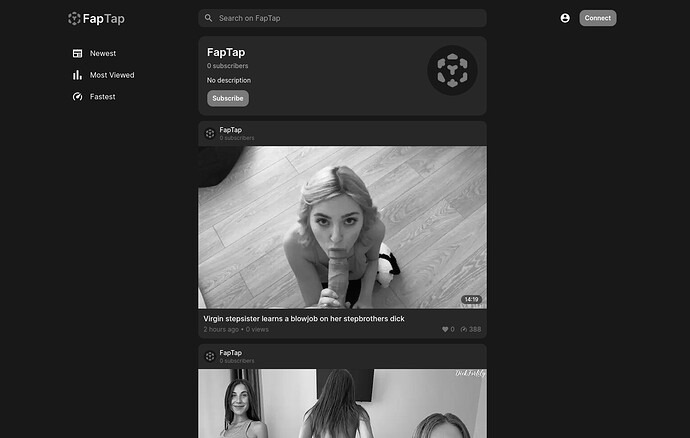
Go to Faptap.net in Safari: register, have your Handy’s connection key at hand, and click on any VR video. Their interactive VR content is open to over 500 toys and the Handy will sync with most of its material.
One thing. FapTap might always be out of sync. To avoid this check the delay of your Handy in the upper right corner of the Handyfeeling website. If it shows a 30ms delay then adjust the slider to -30ms, and the new setting will apply to Faptap site automatically. This needs to be done each time you disconnect the Handy and reconnect again. Worth it mind.
2. Handyfeeling
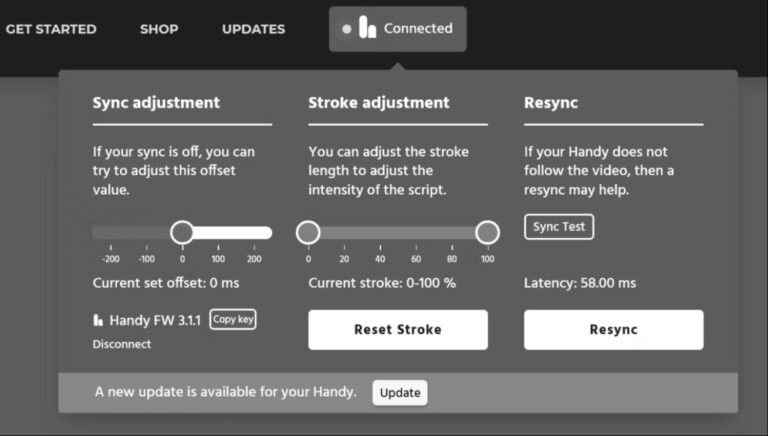
View VR on Handyfeeling: this way, you can select the “free” tab and just browse through their content. It’s not optimized for VR by default so go to Video Format settings in the Advanced Controls panel to get your VR video to run smoothly.
3. Free SLR VR Movies

Watch free VR SLR videos: there are 4 free full-length SLR VR vids, one 8 mins and the others ranging from 40 to 117 min. Registering for free gives you access to a further 4 full length ones.
4. Handyverse App
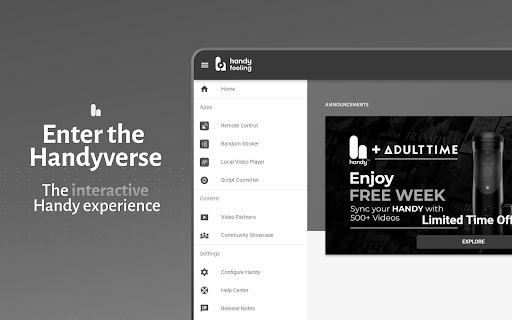
Upload vid to Handyverse app: on whichever device you use, then upload its funscript, and select your local video player option in the app.
5. Download Free Material
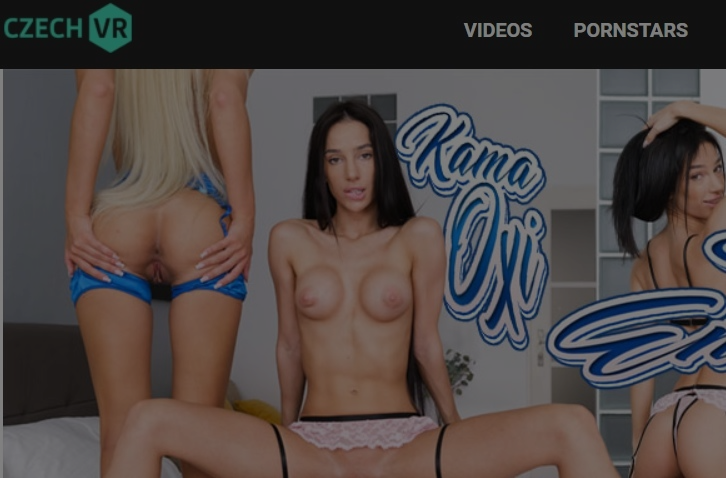
Download free VR vids: from places like BadoinkVr and VrCosplayX. Czech VR probably has the most free scripts to download of any VR company, many by the Realcumber, while he worked there.
6. Scriptplayer + DeoVR
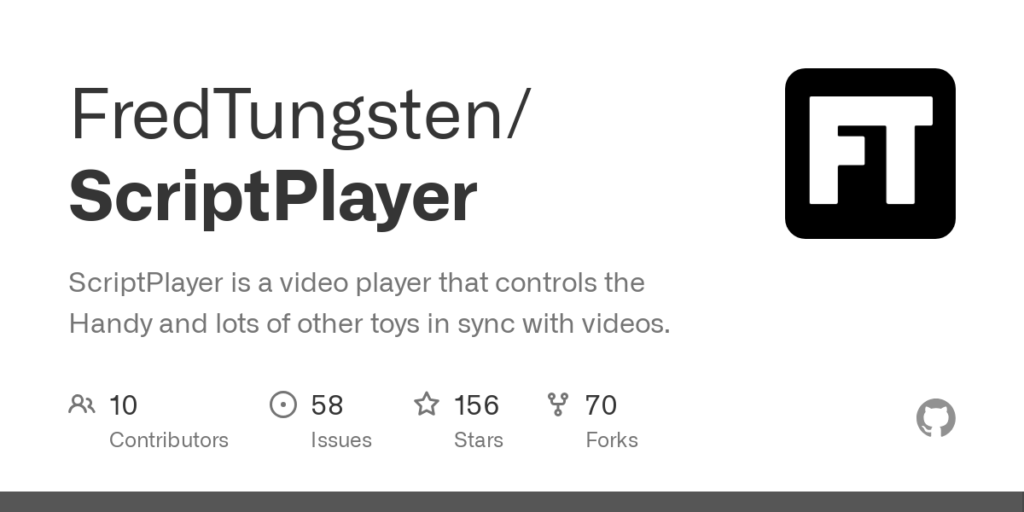
Use Scriptplayer & DeoVR: to immerse in VR content using this method on reddit: load scriptplayer on your PC and connect to the Handy. Set the video player on scriptplayer as “DeoVR” and load the script on scriptplayer, and finally open the movie in DeoVR on your headset.
7. Haptics Connect + SLR Smartphone VR

Experience VR on Smartphone with Haptics Connect: for mobile viewing. Install Haptics Connect app, open your smartphone’s browser, login to your free account at sexlikereal and locate the free section and press the ‘Phone + Haptics’ button under the video. Haptics Connect will start and display the chosen vid, press play and you’re away.
8. Discord VR Games

Play VR games with The Handy: as posted on the Handy’s discord server. These include Mage Kanade’s Futanari Dungeon Quest (Program made by Dimnogro) and Ottome Sakuya (Program made by Vylon) to name a few. See full list here.
9. Meta Quest 2 Options

Owning a Meta Quest 2 headset: takes your VR ventures to a whole new level. It allows you to immerse yourself a lot of free 4k and 8k VR porn at Eroscripts, and download what you like. The Handy and the Meta Quest 2 work hand in glove to deliver, genuinely out-of-this-world 3D pleasure experiences, that will probably lay your 2D outings to rest.
Best Things to Watch with The Handy
- Watch some of the roughest VR sex scenes that have been tailored to sync The Handy.
- Try a “Passthrough” video – with a Handy script sometime. It’s spectacular. Here’s a list of some of the best NSFW passthrough scenes to date, with links to free scripts.
- Sexlikereal – the most twisted SLR Originals scenes are scripted for the Keon & Handy.
- VirtualTaboo – VirtualTaboo’s best scenes feature in-family narratives and have been funscripted accordingly.
- DarkroomVR – DarkroomVR’s most questionable films are also set up for The Handy.


Paid Ways to Pair Handy with VR
- Get the SLR VR Porn app, and go all in with SLR so you can have instant access to their whole hareem of VR Handy material, which only requires the Haptic Connect app.
- Use downloadable VR players: like Heresphere and Pigasus for an advanced VR experience with your funscripts.
Tips for using The Handy with VR
- Sound mitigation – keep the Handy’s internal mechanisms regularly lubed. Gear oil designed for 3D printers is one tip, and try some light background music during sessions.
- VR stories – are becoming incredibly popular; try eroscripts for fables with the Handy in tow.
- Have AI friend control The Handy – through roleplay scenarios.
- Having a decent headset – opens doors to higher quality Handy porn.
- Try Connectmyhandy – for free interactive 2D content and potentially new VR material.
- Grab an Augmented VR headset – for viewing interactively in 3D on the move, and just for ease of set up.






